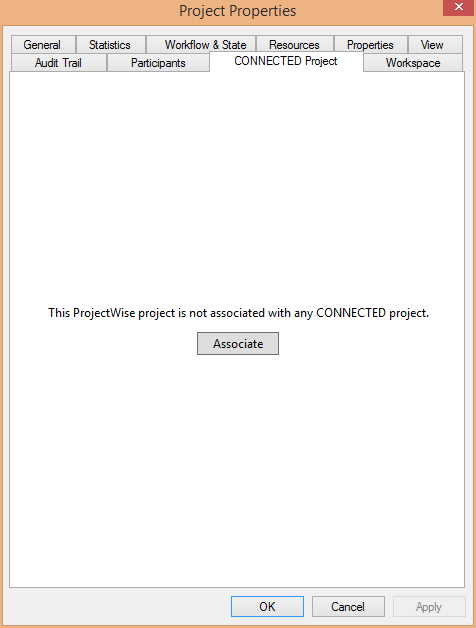Associate a ProjectWise Project with a CONNECTED Project
- Right-click a project and select Properties.
- In the Project Properties dialog, select the CONNECTED Project tab.
- Click the Associate button in the middle of the tab.
-
Select a CONNECTED project from the list and click Assign.
If you need to create and associate a new project:
- Click Register Project.
- In the Register a project web page that opens, fill out the form and click Save.
- Back in the Select project to associate dialog, click Refresh to make your new project appear in the list.
- Select the new project and click Assign.
To register a CONNECTED project you must have Administrator or Co-administrator privileges associated with your Bentley CONNECTIONS Profile.
- Click Apply in the Project Properties dialog.
This ProjectWise project is now associated with the selected CONNECTED project.
When you select the ProjectWise project, or any folder in it, a Project Portal tab displays in the preview pane. The Project Portal provides a window to the CONNECTED project portal website, and shows the available services you can use with this project.